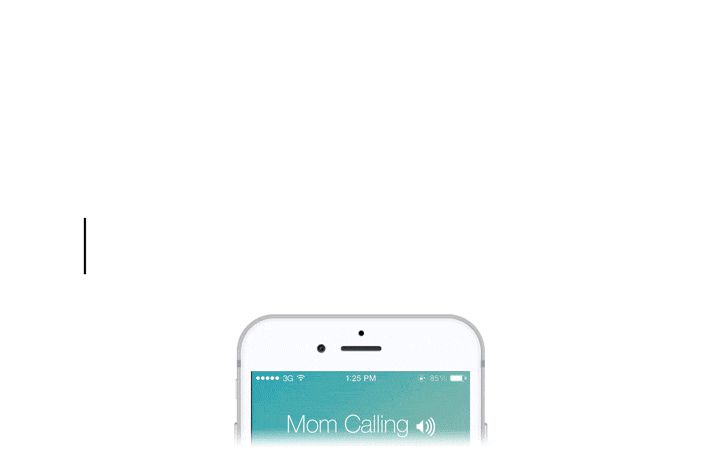TUUNES
SUBSCRIPTION
Apple iTunes In-App Purchase and Cancellation Information
If you have purchased a TUUNES Premium Subscription directly through TUUNES in-app purchase from Apple iTunes (not directly from the tuunes.co website), please review the information below.
If you have completed your purchase through the tuunes.co website, please see the section "Tuunes.co Website Purchase and Cancellation Information".
Purchasing an Apple iTunes Subscription
In-app purchases are purchased from and billed by Apple iTunes, not tuunes.co. These purchases are subject to the terms and conditions of Apple iTunes. All billing and refund inquiries must be directed to Apple iTunes. TUUNES does not have access to Apple iTunes accounts or transactions. Subscriptions are priced and limited as offered (all prices for subscriptions delivered through Apple are equal to the value that “Apple’s App Store Pricing Matrix” determines as the equivalent of the subscription price in $ USD)
The TUUNES Premium Subscription purchase (billed as "Premium Subscription 1-Week") is valid for 7 days and will be re-billed every 7 days by Apple iTunes until cancelled by the user. Apple iTunes subscriptions can be managed from a mobile device or computer that uses the same Apple ID as the initial purchase. Tuunes.co cannot manage Apple iTunes subscriptions. Apple iTunes cancellation steps are listed below for your convenience.
Restoring a previous Apple iTunes purchase
Subscribers who have made an in-app purchase through Apple iTunes on a mobile device will use the Restore button on the Intro screen, for example, when re-installing the application on an existing Apple or new Apple device. A restore can only be completed on devices which share the same Apple ID as the initial purchase.
Cancelling an Apple iTunes Subscription
On your iPhone, iPad, or iPod touch
1. Launch the Settings app
2. Tap iTunes & App Store
3. Tap on your Apple ID
4. Tap View Apple ID when the pop up window appears
5. Enter your Apple ID password or fingerprint ID when prompted.
6. Tap Subscriptions
7. Tap Cancel TUUNES Subscription
8. Tap Confirm when prompted to confirm that you want to cancel your subscription
On your Mac or PC
1. Open iTunes
2. Click Sign In and enter your Apple ID.
3. Click your name, and select Account Info from the drop-down menu.
4. Enter your password again.
5. On the Account Information screen: Scroll to the Settings section. To the right of Subscriptions, click Manage.
6. Tap Cancel TUUNES Subscription
After your current period ends, whether it is part of a free trial or a regular recurring subscription, iTunes will no longer bill you for that subscription.
Tuunes.co Website Purchase and Cancellation Information
If you have purchased a TUUNES Premium Subscription directly through the tuunes.co website (not through TUUNES in-app purchase from Apple iTunes), please review the information below. If you have completed your purchase through TUUNES in-app purchase, please see the section "Apple iTunes In-App Purchase and Cancellation Information".
Purchasing a tuunes.co Subscription
The TUUNES Premium Subscriptions are purchased from tuunes.co and billed by our third party Payment Processors. The processing of payments will be subject to the terms, conditions and privacy policies of the Payment Processors, in addition to this Agreement. Our current Payment Processors are PayPal and Stripe, and your payments are processed by PayPal and Stripe in accordance with PayPals and Stripe’s terms of service and privacy policy. By providing a credit card or other payment method that we accept, you represent and warrant that you are authorized to use the designated payment method and that you authorize us (or our third party payment processor) to charge your payment method for the total amount of your subscription (including any applicable taxes and other charges). If the payment method cannot be verified, is invalid or is otherwise not acceptable, your Subscription may be suspended or cancelled. These subscriptions are subject to the terms and conditions of tuunes.co. All billing and refund inquiries must be directed to tuunes.co.
The TUUNES Premium Subscription purchase Premium Tuunes 2.99 USD / Month (billed as "Premium Tuunes 2.99 USD / Month with 3 days Free Trial") is valid for 1 month and will be billed the first time after completing the 3 days Free Trial. It will be re-billed monthly by the payment method you have chosen until cancelled by the user.
The TUUNES Premium Subscription purchase Premium Tuunes 2.99 USD / Month (billed as "Premium Tuunes 2.99 USD / Month") is valid for 1 month will be re-billed monthly by the payment method you have chosen until cancelled by the user.
The TUUNES Premium Subscription purchase Premium Tuunes 9.99 USD / Year (billed as " Premium Tuunes 9.99 USD / Year with 7 days Free Trial") is valid for 12 months and will be billed the first time after completing the 7 days Free Trial. It will be re-billed after 12 month by the payment method you have chosen until cancelled by the user.
The TUUNES Premium Subscription purchase Premium Tuunes 9.99 USD / Year (billed as " Premium Tuunes 9.99 USD / Year") will be re-billed after 12 month by the payment method you have chosen until cancelled by the user.
Cancelling a TUUNES Premium Subcription
Customers that have purchased TUUNES Premium Subscriptions directly from the tuunes.co website and not through the Apple App Store may cancel their TUUNES Premium Subscriptions or cancel auto-renewal of the subscriptions in their TUUNES account settings or click here: https://www.tuunes.co/account/subscription
After your current period ends, whether it is part of a free trial or a regular recurring subscription, TUUNES will no longer bill you for that subscription.
Refund Policy for TUUNES Premium Subscription Purchases
TUUNES Premium Subscriptions are non-refundable after purchase.
Any unused portion of a free-trial period, will be forfeited when the user purchases a Tuunes subscription.